This summer your laptop will be updated to Windows 10. Check out these helpful videos from Microsoft to get you started. Scroll to the bottom for a quick reminder on how to make a desktop shortcut for the proxy settings.
Start Menu Tips and Tricks
Customizing the Start Menu
Multi-doing
Start Menu Tips and Tricks
Customizing the Start Menu
Multi-doing
Proxy - Adding A Desktop Shortcut
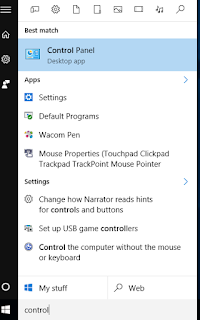
Click on the Windows button in the lower left corner of your screen.
Type Control
Click Control Panel

Click the words Network and Internet

Click and drag Internet Options to your desktop.

Comments
Post a Comment