Using Chrome's built-in bookmarks and the bookmark bar are great ways to organize and quickly access important websites.
Adding the Bookmarks Bar to Chrome

Launch Chrome.
1. Click the hamburger icon in the upper right corner.
2. Click Bookmarks.
3. Click Show bookmarks bar.
Now items you add to the bookmarks bar will show in your browser window.
Adding Bookmarks
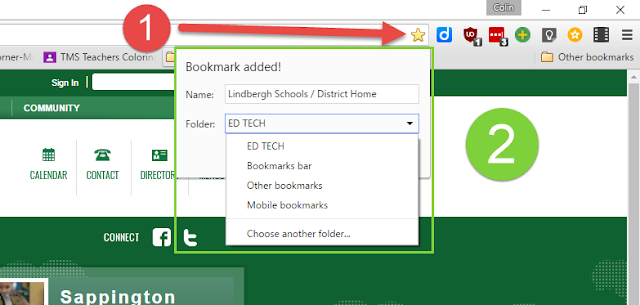
Find the website/Google Doc, etc you want to bookmark.
1. Click on the star.
2. Click Bookmarks bar to add the site to the bar.
Want to add the site to a folder? Keep reading.
Adding A Bookmarks Folder
1. Click Folder.
2. Click the folder you want to add the bookmark to or create a new folder.



nice write up. How to remove Chrome Bookmarks bar.
ReplyDelete