This post is part of a series dedicated to mobile devices. The BIG idea is learning new ways to make the most out of the phones we carry. All the recommendations will be free.
Scenario
There are so many great articles to read but I just can't find the time. Things are busy, I have more ear time than eye time. I need to have someone read them out loud to me when I am driving, walking, or at the gym. So far my kids are not taking me up on this so I had to find another way.
Solution
Pocket! This simple freemium app will read articles out loud. It has been a lifesaver and helps me stay up to date on things I find important or interesting.
Getting Started
Download Pocket to your device.
Sign up, I recommend using your Google account.
Next Steps
Find something you want to read about but just don't have time. Maybe it is about a political candidate or gene editing.
Once you have found the article, click the little share icon in your web browser.
Find your newly installed Pocket app and click it.Do Now
Find a few must-read articles for your ride home today. Add them to your Pocket.
Bonus, go to https://getpocket.com/ and you can access all of your saved things on Pocket on your laptop!
Pocket's help site is pretty good, there are links you might want to look at.
I also YouTubed How to use Pocket or Using the Pocket App to find what people are saying and learn new ways to use the app.





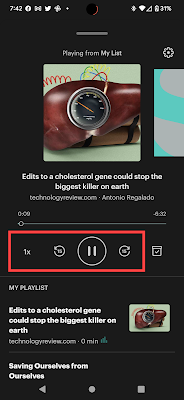
Comments
Post a Comment