This post was created to help with creating documentaries in an English PBL class. We will be using WeVideo as the production tool.
In class, we watched the video below to build a common understanding of how documentaries are put together and address the audience.
The first time we watched the film we split into teams of two. Our goal was to help answer these big questions.
Viewing 1 of 2
What was the purpose of this video?
- to answer a question
- to shed light on an unclear topic
- to present a new argument on a topic
- to improve society by sharing this knowledge
- to entertain the viewer
- to uncover a hidden truth or meaning
- to connect to a thematic truth about society
What did the creators do to achieve the purpose of their video?
- appeal to emotions?
- facts or evidence?
- visuals or voice used?
Viewing 2 of 2
- Sound - Whatever your subject is, it should be heard loud and clear. If there is too much distracting background noise, or the subject is super quiet, the whole video becomes nearly unwatchable. Sound can include voiceovers, background noise, music and more. Be mindful of how far your phone is from the subject.
- Lighting - If you are in a basement, the overhead lighting tends to be too harsh. Dim the lights and add a second light source such as a lamp.
- B Roll - These are shots that usually have voiceover, music or action. Beyond a voiceover, you can't hear people talking in these shots.
- Background - What is behind the subject? A blank background is exceptionally boring, can you move them in front of a bookshelf?
Examples
Editing
All high school teachers and students have access to the premium version of WeVideo. Your teacher will give you the code if you have not already activated your account. In this section we will highlight a few ideas on how to edit on your Chromebook. While you can do this on a mobile device the screenshots below are from a browser.
Prior to importing your clips, create a Drive folder. This folder is where you should upload all your videos to. It will make the whole editing process much faster. Please make sure you name your folder something easy to remember like ELA PBL 22.
Importing
I am assuming you have already shot all your videos on your mobile device.
Basic Editing
Transitions
Audio - Music & Voiceover
Music
Voice
Adding Text
Publishing
Need more help?
Check out the WeVideo YouTube channel.
Other great examples can be found on real estate websites. Selling a home is kinda like shooting a documentary. There are a ton of great examples, especially how they use text to highlight the best parts of a room.
WeVideo created this page to help answer some of the most common questions and issues.
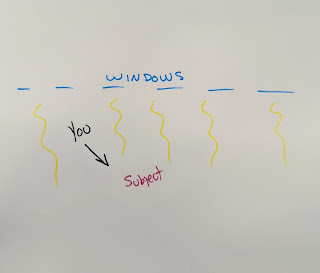










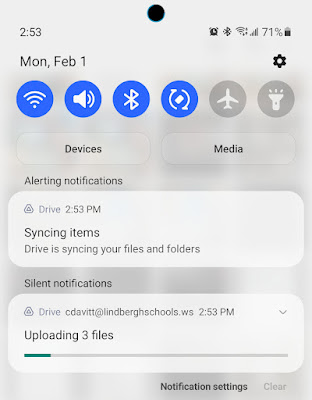




























Comments
Post a Comment