We stumbled upon this app a while ago and it just keeps getting better. We thought it would be a great time to update the post centered around using your mobile devices to shoot, edit and share quality video projects.
Our original post was created for the PBL classes at LHS and this updated post will follow a similar pattern. This post was used in FACS to help guide the video creation process. The goal is to give the students five key elements and ideas for shooting and creating video projects on mobile devices.
WARNINGS
- We would advise you to have a minimum of 1 gig of free storage on your device before you start creating your project. Trust us, we learned the hard way.
- Do not delete any files until the project has been uploaded YouTube.
These two simple guiding questions start you thinking about the videos you watch on a regular basis. This helps frame your thinking around what makes up a quality video.
- What videos do you watch now? (youtube, twitch, things on facebook, tv, etc)
- What keeps you coming back for more?
2. Evaluating Great Video
- angles they shot
- movement of the camera
- sound/audio/text
- lighting
- cuts in the video
- audience - who is the intended audience
Pick one of these videos to evaluate using the criteria.
Apple Of My Eye (shot on an iPhone 4)
What did you notice?
3. THINK
This acronym was designed to help those shooting video on mobile devices focus on what is most important.
- shooT with a storyboard or this storyboard
- Hold that camera steady
- Interesting surroundings
- Not too soft, not too loud
- Know your audience and subject
4. Warm Up The Subject
Are you shooting a person? It is a good idea to think of a few questions to get your interviewee to relax before you start asking the questions you really want answered.
Example
You are interviewing a teacher and really want them to talk about their day to day life in the classroom. You could start by asking them about why they became a teachers, who inspires them, etc. This helps them to start thinking about teaching and will usually result in better answers to the questions you really want to ask.
5. Editing
Avoid Editing
The magic is all in the storyboard. The better shots you take, the faster the editing will go.
One suggestion is to take shorter clips. Trimming off the ends of a thirty second video is simple, cutting up a two minute clip is insanity.
Editing On Your Mobile Device
We are using Filmora, a free iOS and Android app, as your editing software.
Open the FilmoraGo app on your device.
Click Create New Video.
Open the videos stored on your device.
Select the clip(s) you want to start editing.
1. After you trim the clip, click Add.
2. This number indicates how many total clips you have so far for your project.
Click Next when you have all your clips ready to go.
1. Click on your clips to start editing them.
2. Scroll up/down for more options.
Once you click on a video clip you will be presented with additional editing options.
Scroll over to find options like voice over, audio mixing and adding titles to the clips. All of these tools could be useful for your final production.
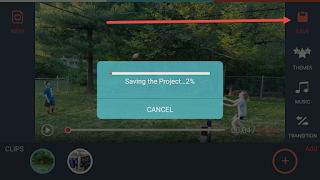
Click save when you are ready to publish.
Be aware that this sometimes saves in real time. If you video is five minutes, it takes a full five minutes to save. It is a good idea to have your device plugged in while you save.
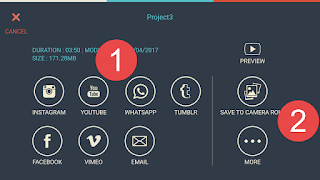
1. Choose YouTube. It is recommended to make sure you are connected to wifi when loading to YouTube. The upload process can take a long time, please plan accordingly.
2. You can also save to your camera roll or click More and save to Google Drive.









This is one of the best app for video editing on mobile devices. Thanks for sharing this post on how to edit videos on filmora with screenshots.
ReplyDeleteBest Video Production and Animation Company in Kolkata
Thanks for sharing informative blog...!! I really like your blog and the information is very accurate and I love learning more on this.For more information about video production please visit professional video production atlanta
ReplyDeletevideo marketing company atlanta
video production expert atlanta
business video production
video content production
video content creator
Apple Clips is a video editing app that lets users create and share short videos complete with special effects, text, and graphics.
ReplyDeleteOne of the more interesting features of Clips is Live Titles, which let you create animated captions by talking as you record.
On Facebook, users play up to 85 percent of videos without sound, making this one of the more valuable video social media tools for boosting engagement rates.
Apple Clips is a video editing app that lets users create and share short videos complete with special effects, text, and graphics.
ReplyDeleteOne of the more interesting features of Clips is Live Titles, which let you create animated captions by talking as you record.
On Facebook, users play up to 85 percent of videos without sound, making this one of the more valuable video social media tools for boosting engagement rates.
Explainer videos are used for explaining a product, commercial videos for introducing a company, sales videos for selling a product and social media videos for brand awareness. [6] Washington DC Video Production
ReplyDeleteOhh this blog was of a great help to me , even i am videographer and finding best editing tools is really difficult but this video helped me. If you are looking for a mobile app best video editor
ReplyDeleteYou can try Vizmato the perfect app for editors
Much obliged to you for sharing such extraordinary data. It has help me in discovering more insight about Vizmato video editor free
ReplyDeleteI used many video editor application on my phone till now. By the way, thanks for your post...
ReplyDeleteVisit For Samsung Repair in Kelowna
ReplyDeleteOur trained repair staff will run a free diagnostic exam to identify any issues with your phone, computer, tablet or other electronic. Find Out Iphone Repair in Kelowna
ReplyDeleteMachining Pros Austin is a leader in the field of machining. We deliver expert craftsmanship from beginning to end, and we ensure that our clients are informed throughout the entire process. We’re affordable, friendly, and good at what we do, and what we do tends to take on many forms. Visit our website
ReplyDeleteSaham adalah sekuritas yang mewakili kepemilikan saham dalam suatu perusahaan. Bagi perusahaan, menerbitkan saham adalah cara mengumpulkan uang untuk tumbuh dan berinvestasi dalam bisnis mereka. Bagi investor, saham adalah cara untuk menumbuhkan uang mereka dan melampaui inflasi dari waktu ke waktu.cek juga Peluang Usaha dan Potensi Ekspor Kalimantan Barat – Pontianak dan markets Ketika Anda memiliki saham di sebuah perusahaan, Anda disebut pemegang saham karena Anda ikut ambil bagian dalam keuntungan perusahaan.Perusahaan publik menjual sahamnya melalui bursa saham, seperti Nasdaq atau Bursa Efek New York. (Berikut lebih lanjut tentang dasar-dasar pasar saham.) Investor kemudian dapat membeli dan menjual saham ini di antara mereka sendiri melalui pialang saham. Bursa saham melacak penawaran dan permintaan saham masing-masing perusahaan, yang secara langsung memengaruhi harga saham.
ReplyDeleteThanks for sharing such a nice article. This article contains very useful information about video editing. I really like this article. This article is very useful for any video editor.
ReplyDeleteVideo editing course in Lahore