I happened upon a new feature in Seesaw and thought I would share. Maybe it has been there for a while but this is the first time I saw it.
I know that you could always add something from the camera roll but there are times when a Google Doc would be more appropriate. They added a button that allows you to pull files in from other locations! To get started, just click.
Select the file location. I picked Drive.
I then navigated to the file. I tried a five page doc, worked like a charm!


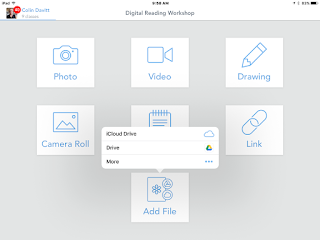

Comments
Post a Comment